News classification
Contact us
- Add: 19-702,SongQuan Villa,Taibai Road,Luohu,Shenzhen,China
- Tel: +86-13682577795
- Fax: +86-18926799286
- Email: sales@conterway.com
The software module makes the microphone control get rid
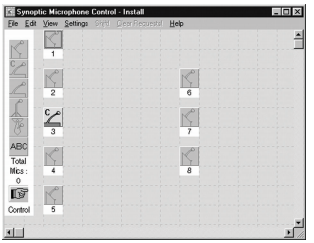
of the traditional control panel and key control method, instead of using the extremely user-friendly screen display mode to manage the microphone status. Users can create icons of various feeding devices in the venue, and then control the status of the representative microphone through these diagrams. By using different icons and colors, users can see the status of all participants at a glance. In this way, a highly visual "button" conference control tool is formed. Abstract microphone control module includes two operation modes: layout mode and control mode. Basic function layout mode in the layout mode, users can create a graphical layout of the feeding device in the venue environment. Abstract layout is the floor plan of the venue. Layout mode contains special tools for creating this diagram. The user can use the icon representing the feed device to build the layout. Each feeding equipment item (delegate, chairman, podium or Lavalier, etc.) has its own icon. You can use some view options for zooming out icons to work with larger layouts. The optional screen grid feature helps you use gridlines to better arrange the icons. The location number can be automatically assigned to each layout element. Summary layout can be easily and quickly modified. The feeding device can be moved by dragging the icon. When you move, delete, or add features in a layout, you can use standard Windows features such as cut and paste. Control mode layout mode is used to create a summary floor plan of the venue (to prepare for the meeting), while control mode is used to monitor the meeting. The summary layout generated in layout mode becomes the control panel in control mode. The icon in the layout becomes available and can be used as a status indicator or button to initiate the operation of the feed device represented by the icon. The color of a specific icon corresponds to the status of the actual microphone (speech request, activation, etc.) represented by the icon. You cannot move the icon in control mode, but you can return to layout mode to edit the layout. You can change the status of the representative microphone by clicking the corresponding icon. Abstract microphone control module provides the following microphone control mode options: · operator controls through speech request list (manual) · delegate controls through speech request list (open) · delegate controls by covering other delegate microphones (FIFO)
Sales telephone (same number of wechat): 13428785305 QQ: 2461903042





