News classification
Contact us
- Add: 19-702,SongQuan Villa,Taibai Road,Luohu,Shenzhen,China
- Tel: +86-13682577795
- Fax: +86-18926799286
- Email: sales@conterway.com
Meeting Recorder can be used in combination with CCS 900,
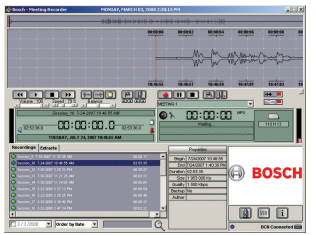
new generation DCN or DCN wireless system. The software of DCN  ̄ Mr Meeting Recorder is designed for recording and playback during the meeting. The recording is recorded on the hard disk of the computer in PCM / WAV, wma or MP3 format. The conference recorder can record two analog audio channels. In most cases, an audio channel is enough to record the language of the venue. However, in some (Bilingual) applications, recording two channels at the same time can achieve better recording results. Attach speaker name the name of the current speaker can be attached to the audio file during or after the meeting. This can be done either manually or automatically. Simply double click the name of the meeting representative in the list to complete the manual attachment. When DCN  ̄ MR is used with DCN central controller (2), the speaker's name can be added automatically. To automatically append the speaker name, the delegate name must have been assigned to the corresponding microphone number. In addition, other meeting information, such as meeting agenda or meeting minutes, can also be included in the audio file. 2. Additional open interface LBB 4187 / 00 or DCN  ̄ swsmd conference data stream module is required to play back the recorded audio files for listening or transcribing. When playing an audio file, the speaker's name (if any) and time information are displayed in the window of the text editor. When two audio sources are recorded, they are recorded as a stereo file. During playback, if you move the balance slider to the far left (or right) end, only the left (or right) channel will be heard. If the balance slider is moved to the middle position, both channels can be heard (stereo), making this product an ideal interpreter training application. Although meeting recorder provides transcription function, the selected DCN transcription module (dcn-mrt) is particularly suitable for transcription. In fact, except that there is no recording function, DCN  ̄ MRT is the same as DCN  ̄ Mr. For easy control during transcription, the following controls are provided: start, stop, fast forward / rewind, and optional transcription foot switch (DCN  ̄ MRFP). Simple and easy to use, although the software has many powerful functions, but the operation is extremely simple. The intuitive GUI is divided into recording, playback, display and file parts.
Sales telephone (same number of wechat): 13428785305 QQ: 2461903042





